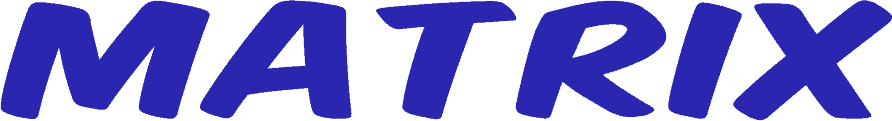 Log in
Log in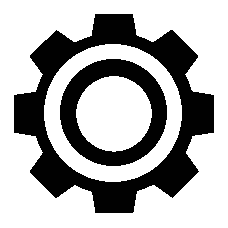
| 1 | ||
| 1 | ||
| 1 | ||
| 1 | ||
| 1 |
While I've been playing around with CSS I also made some small updates to the theme system.
You can now embed other themes in your theme with either #import or #include. This means you don't need to remember which one to use.
We have better handling of comment links as themes. This means you can make a theme and variants of it in one post. To make a variant just make a comment and use #import {post link} to get most of the content and then add your variant code. You can see an example of that here: /c/Themes/5WJRF3BYhz
I have turned off caching for custom CSS to make it easier to make edits and actually see the result.
There was no a useful debug url for viewing the css after importing but before processing it through Sass (really SCSS). So I added one. /ccss/nosass/{tag}. If you have error results in /ccss/{tag} and you want to see what is being fed into Sass, that's how you would do it.
Things I want to do:
This will make it so you can comment your theme like a normal post. Not 100% of the content would need to be valid CSS.
You should be able to put the name of the language you are using next to your triple backticks and get useful code coloring. Maybe even language auto detection would be nice.
I probably need help. Sadly
That wouldn't be hard. Not hard at all. Would it get used?
Consider changing 'Sub of Now' to "Featured Sub", "The Daily Sub", "Sub of the Day".