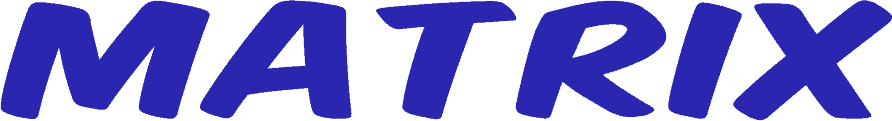 Log in
Log in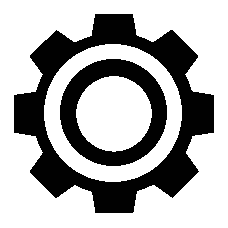
| 1 | ||
| 1 | ||
| 1 | ||
| 1 | ||
| 1 |
In my previous post I have provided proposals for improving the notion window manager. But an original design from scratch is better because it helps me come up with things I otherwise wouldn't come up with, plus it's simpler to explain. So that's what I'm doing here.
What I have in mind is a two-frame manually tiled window manager. The left frame takes up two thirds of the screen and the right frame the last third. So the left frame is for work (in a broad sense) and the right for things you want to monitor like chats, or really windows that don't need a lot of width like file managers. This is geared to a single wide-screen. I'm not taking pivot or multiple monitors into account in this prototype but the idea would be to define the frames beforehand and just stick to that. No heavy window rearrangements akin to dwm. We stick to frames that have tabs.
At the top of the screen is a single panel with a height of 28 pixels. This is a magic number where icons are big enough to be easily recognizable, without it being too thick for text only. The panel is actually more of a tab bar. It shows icons for each window, left aligned. So the icons for the left frame are in the top left corner and the icons for the right frame begin at two thirds to the right of that (where that frame begins). On the right-most of both icon areas there's a plus button for launching a new application. This makes it just like running Chromium with Small Tabs. And likewise the icons can be rearranged or moved to the other frame by drag and drop.
The panel has a look similar to Windows 7's Aero interface. It's about 20% translucent (showing a glimpse of the desktop) with the opaque part being a silvery colour. The selected icon is a bit darker. The others just blend in with the panel so it doesn't draw a whole button for each icon, this is to reduce distraction. In the top right corner there's a clock. Nothing else clutters the panel. No start button.
When you click the plus icon, it creates a new icon in that frame and presents you with a launcher. This shows tabs with categories at the top, and apps that belong to that category below that. At the bottom is a search bar that's focused by default and that's akin to Spotlight. So it searches your apps but also looks through an extensive index of all your files so you can search those by content.
If you click the clock, it becomes a bit darker / 'pressed' and it becomes apparent that that is its own window which shows everything that seemed to be lacking from a regular panel. So a calendar like you'd expect, but also recent notifications, buttons for lock, suspend, shut down, etc. A settings button.
The interface can be operated entirely using the keyboard. The shortcuts are similar to the equivalent in a web browser, but you use alt instead of ctrl.
Open launcher: alt+t
(This opens a new window next to the current one, unlike the plus button, which opens it at the end.)
Close window: alt+w
New window of the same program: alt+n
Focus next icon in frame: alt+tab
Focus previous icon in frame: alt+shift+tab.
Minimize and show previously active tab: alt+minus.
(If the last tab is minimized then that frame simply shows that part of the desktop. So it has real window minimization like stacking wms.)
Toggle fullscreen: alt + = (since = has the + button displayed)
Focus the other frame: alt+grave
Switch to prev workspace: alt+, (since that has the < button displayed)
Switch to next workspace: alt+. (for the > button).
Alt+f hides the panel, and if you want it to be visible again, you're prompted to take a two minute screen break. For urgencies you can make it visible immediately but only three times per day. Icons make it alluring to switch tasks constantly but this hurts your ability to focus, that's the point of this. In focus mode you can still switch with keyboard shortcuts but there's no visual queue, you don't know how many windows there are, etc. The clock will still hover in the top right corner over the window in the right frame, and it still opens the notification area.
Windows can optionally be put into floating mode. If you drag the icon off the panel, the spot where you release it becomes the top left corner of the window, with the icon displayed over it. So there is no titlebar but there are window borders for resizing. If another icon is clicked, that window will cover the floating one but its icon will remain visible on the screen. If the icon is clicked, it will come to the foreground again. Alt+i shows/hides floating windows along with their icons. If the icon is dragged back to the panel, it will return to being tiled.
The point of this interface is to find a nice balance between easy to use and distraction-free. This doesn't maximize on the latter at all but it works toward it with frames and focus mode, while honestly, at least that's my intention, being granny-friendly. Let me illustrate what a difference tiling makes. Imagine that each tab in your browser had its own position and size, and clicking them would pull it up, simply overlapping whatever was beneath it. Imagine this being the case for 100 tabs. You don't want that. We're happy that tabs are contained in a web browser with a single position and size, otherwise we'd get overwhelmed. This design brings that idea to the variety of programs we use on a PC. I've included a floating mode because I get the appeal but in my view it shouldn't be standard.
While coming up with this it occurred to me that, if memory serves me right, this was the ChromeOS design at one point, although it seems to be a Windows clone now. I'm actually not sure as I never looked into ChromeOS in any depth. Oh well. This isn't a be-all-end-all design as I have more ideas but I didn't want to burden this post any further. What are your thoughts?
Frames with tabs... I like it already. A lot. This is the thing I really want Tmux to have.
My task management system runs in tmux. On the top I have several vim tabs. On the bottom I have a ranked task system I coded in nodeJS. The system supports "users" to basically have different instances. I want to use this system more to also break down tasks into sub tasks. Using this system is way better than a plain todo list and sometimes longer six hour tasks. Some tasks have ambiguity in the order of sub-tasks, variations in how certain parts can be done, what techniques should be used, and end scope. This system is great for brainstorming all of those kinds of things and then just going for it.
The downside:
Vim has support for tabs so I can keep all my notebooks at the top focused on the one that matters most. But I don't have tabs for the bottom. For a while I tried using vim in the bottom and had sub-shells running in vim tabs. That sucked. But I tried it for a good number of days.
I hate having a million panes. I hate having to rotate through ctrl-b-n to find something that way. I want to collapse specific panes. I want to move them from window to window and session to session. I want to but them in pane tabs. I want to put them in a minecraft hot bar. I want to put them in a larger minecraft inventory.
In theory I could make use of ncurses to make my own tab system for my application but window managers and term-muxers should be supporting that anyway.
I'm glad you like it. For something you can use right now check out Tabbed from Suckless or notion it's really a quite great wm that has frames with tabs and supports floating windows as well. In fact the floating windows are very akin to what I'm describing here, you can shade them so that they become these floating titles.
Note that the look of this would be more like the Windows taskbar except that the icons are split in two places. Are all my ideas clear?