* {
-webkit-user-select: text !important;
user-select: text !important;
line-height: 1.4 !important;
}
div[id="commentbox"] { color: black !important; }
div[id^="preview"] { color: white !important; }
div[id="topicbar"] {
display: flex !important;
flex-wrap: wrap !important;
}
div[class="content"] { color: white !important; }
form[id="chatForm"] { color: white !important; }
div[style*="color"] { color: lightgray !important; }
div[class^="ui-dialog ui-corner-all ui-widget"] {
color: white !important;
background-color: #555555 !important;
}
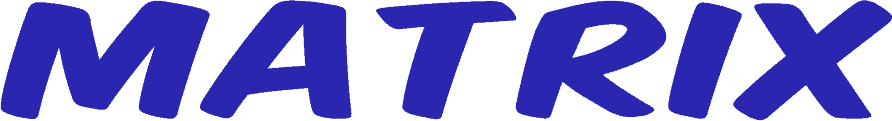 Log in
Log in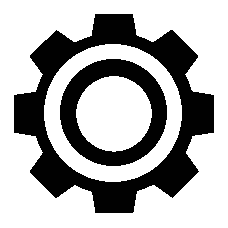
I tried using it but I'm not seeing anything. That's an interesting CSS format.
Normally you select the id comment box with #commentbox.
Is that a form that's specific to some user-style extension?
edit: Nvmd, it works. I misunderstood what I was looking for. It looks good.
Just minor stuff. I'm old so the gray on lightgray or lightgray on darkgray makes the site a little tough to read. Line spacing also helps me.
It's all good.
I think I'm going to incorporate some of this into main matrix. The titles seem a little over contrasted. But those thumbnails look really great. It's hard to tell just from looking at it what's different but they really pop.
I don't know if you know this but I hand out co-admin status like candy. All it really means is that you can vote on policy (at minimum) and or help out with stuff if you want to (at maximum), and or moderate if it ever really requires more than just me.
Let me know if you ever want to be noted as a policy voter, because the other stuff is just when or if you want to do it.