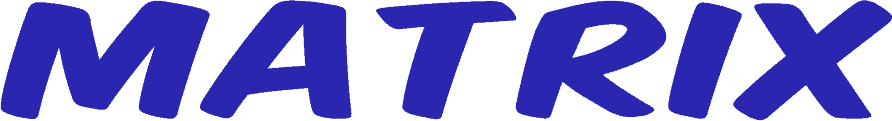 Log in
Log in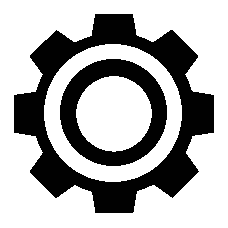
| 1 | ||
| 1 | ||
| 1 | ||
| 1 | ||
| 1 |
I've become a Chromebook user quite awhile ago. I discovered how cheap they were on Amazon at the time. They are ultra-portable. I'm a Linux user almost exclusively using the terminal and the browser. So I realized a Chromebook is an ideal thin-client.
But a few things still annoyed me. Sometimes I want to customize my system in ludicrous ways. And not having control over tech pisses me off. So I rooted it and installed Linux.
I'm still in the installation phase so not everything is setup yet. But an interesting thing is 95% of everything has worked out of the box. But not sound. I could switch back to the chromebook and make getting this install to 100% an ongoing project, or I could just fix the sound and find whatever firmware or driver I need to make it work. Or.. I could just go with no sound for a while. And I wonder if that will be an improvement.
It would be interesting to use the internet only for reading and writing. If someone shares music I'll just have to add it to a queue on my phone and listen to it when I drive. Maybe that's just entirely better too. I don't properly listen to music when I'm in front of a computer anyway.
Also for those in the know I want some guidance on windows managers. I'm willing to try something new. I've been on XFCE too long. Is AwesomeWM good? https://awesomewm.org/
Other directions I can go in:
https://github.com/BobdaProgrammer/doWM
https://www.windowmaker.org/
https://i3wm.org/
Edit:
Great, no caps-lock either.
Awesome wm arranges your windows in a layout of your choosing mostly based around a master and slave pane, although you can also increase / decrease the number of windows shown in the master pane. But basically your windows resize all the time based on how many windows are being shown. I like that even though it's a tiling window manager, it lets you minimize windows.
So that's a dynamic tiler while i3 is a manual tiler. In that one you move windows around orthogonally in relation to each other and the wm ensures that all your screen estate is used. It's pretty intuitive, low barrier to entry.
I told you about Notion and you seemed to like it so I would take this opportunity to try that out. It has frames with tabs that's exactly what you liked.
Personally I switched to Ratpoison because it's entirely distraction-free. It also works with frames, but there are no tabs. Every window is assigned a number and I have to press the prefix key and then the number for that window to appear. With a special command I can get a list of all the windows in the current group along with their numbers. Basically it's GNU Screen but for Xorg. It's less convenient than Notion let's say but that's the point, at least for me (I'm probably alone in that). But I really love the feel of it. If you want to go down this route I recommend Stumpwm which is the continuation of it. I chose Ratpoison because I had trouble making my panel appear at the bottom of the screen in Stumpwm. Please let me know what you choose and whether or not you like it.
I had a crazy idea for a window manager. It's based on the full screen mode common in browsers, aka F11 mode. The idea is to hide every kind of decoration unless the top is bumped. In this case we expand the definition of what is considered a decoration. Usually for window managers the window title and exit buttons are the decoration. In this case we want to treat "client decoration" as decoration that can be hidden by the Window Manager. In this system applications would be encouraged to use tabs. They would register their tab area, menus, and such, as client defined decorations that the window manager can show or hide. Alternatively, the client would need to accept signals from the Window Manager to hide or show those decorations. This would achieve the same end result.
When a window registers client defined decorations it gets some space on the "bump stack." The top 2 rows of pixels are color coded to show bump regions. A scenario would result in two regions. One would be for the desktop environment's panels. The second would be for the client decorations of the current open window. But there could be more levels. If you bump one region of the top it shows the decorations for that level. The desktop environment's panels are the highest-level decorations that can be hidden.
So to put it more simply the idea is a variation of a standard, using top bumping to show menus. But in this case we use the x-position to disambiguate what navigation elements we are showing. This allows us to use the top bumping strategy at more levels. Then a system can be made that is consistent with the core idea that navigation is meant to be toggled and hidden until it is needed.
Part of what made me think about this is I discovered there is a difference between ChromeOS's chrome browser and Linux Brave or even Linux Chrome. I just found out F11 mode doesn't support top bumping to show tabs on Linux. I also added top bumping to my xfce panel which is working well. But it makes me question, if both were working what would happen when I bump the top. Which ones would expand? Then I'm realizing for the zoomed in focus theme I'm going for my terminal emulator needs bump tabs as well. Everything needs bump tabs.
Firefags will hide the tabs by default if you go into fullscreen. You may also like the kiosk mode of browsers although it's hardcore since it doesn't provide any way of viewing your other tabs I know that isn't what you mean. The new Firefags also lets you put the tabs in a sidebar where they are only a favicon each so no title, and for Chrome there's an extension called Small Tabs which does the same.
If you like this kind of thing then seriously try out Stumpwm, it's the ultimate distraction-free wm which hides absolutely everything by default and you have to access things through the prefix key ^t. For keyboard shortcuts press ^t ?. Well, it doesn't hide menus as those are treated as part of the window in linsucks. If you really want to hide the menu then you'd have to try KDE which supports a global menu in the taskbar, I showcased that recently I think it's in /c/UX. You can have that panel autohide. Instead of your x-coordinate solution you can just put the autohide panel on the bottom or one of the sides while the top will be used for tabs.