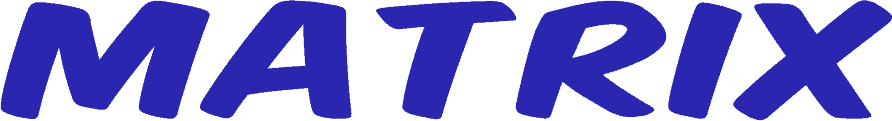 Log in
Log in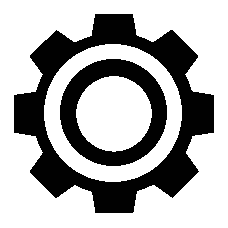
| 1 | ||
| 1 | ||
| 1 | ||
| 1 | ||
| 1 |
This is a small detail but I might as well ask because I want to make more things public decisions.
We now have the blog view available for text posts. For example the blog view of this post is here. https://goatmatrix.net/blog/MatrixDev/EBvWpJwZHC
There are a few different templates, mostly adjusting the width or removing extra elements for the /embed/ template.
The advantage of this is these links may be more shareable in certain contexts where links to articles are expected.
I want to make these links more accessible so others can use the feature. I've basically got it figured out but I may as well let you guys vote on some of the details and small variations in how it could be done. I want to use public voting for more decisions.
Here are the variations to consider:
One point one my initial thought was to make it a button that appears for the post owner similar to 'delete' or 'edit'. But I could just make it accessible to anyone.
The different templates are blog780, blog1200, and embed
It might be good to view those templates in a separate tab. The embed being embedded here is a good case for how that would be viewed. But I probably have a better example of the embed template on the cytube channel. https://cytu.be/r/matrixhub . I added the movie poll.
For the url handlers I'm thinking we keep /blog780/ and /blog1200/ mapping to their current templates. Right now /blog/ and /article/ map to the blog1200 template. So the questions here are what templates should the default handlers get. Should they use the same one or different. The other related question is which one do we want our button/link to link to.
Near last to consider is the button name. This will go on the same line as 'edit' 'delete' 'save'. We can name it 'blog', 'article', 'embed', 'share'.
Last things to decide on are if we want to have two or more buttons. We could add an extra for /embed/ or is that too cluttered. We could give access to both /blog780/ and /blog1200/. As much as people should have an option that's got to be too cluttered.
Last is that I currently have this half opinion that each of the two widths look better depending on the content. For example I think this post looks best in 1200. I initially thought the 780 was too narrow. It then grew on me. Others have said they like the 780. But then the 1200 re-grew on me and I'm starting to think it is the more professional looking option when there is enough content to fill it out. So last option is making /article/ or whatever ends up the default route to a different template depending on the content size.
Samples of what things look like:
https://goatmatrix.net/blog/MatrixDev/EBvWpJwZHC <- blog1200 template
https://goatmatrix.net/blog780/MatrixDev/EBvWpJwZHC <- blog780 template
https://goatmatrix.net/embed/MatrixDev/EBvWpJwZHC <- embed template
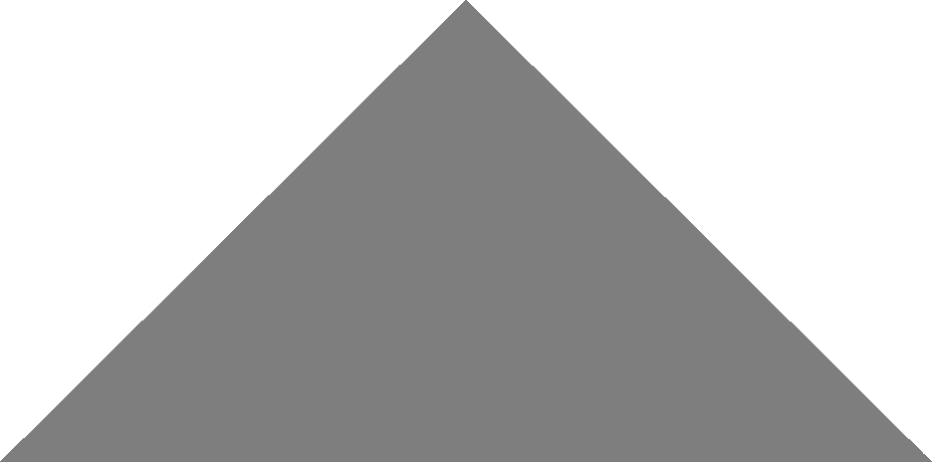 | 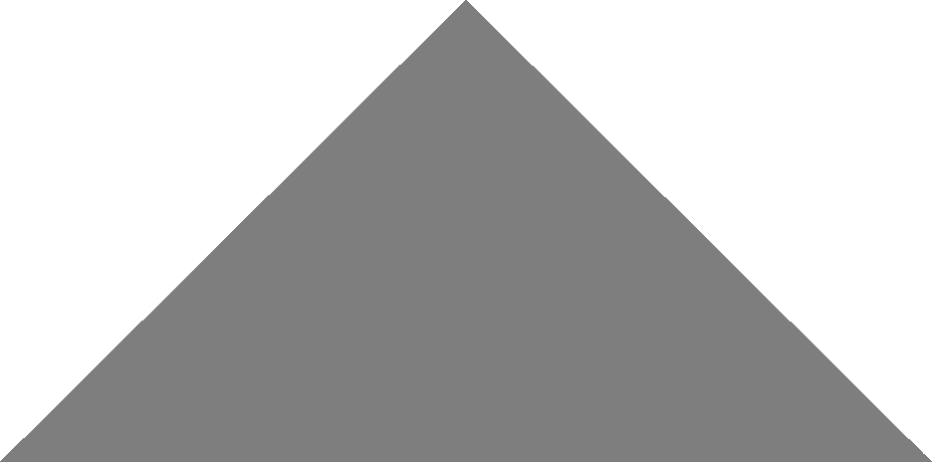 |
|---|
On my wide monitor it's fine. Tall could be narrower, as it seems squished to the edges - though I am using Vivaldi with vertical tabs (sadly my Brave seems to have irreparably corrupted). Haven't looked on a phone.
Blog modes in the themes seems like keen idea.
Any chance GoatMatrix.net features RSS &/or Atom? IMHO, I'd start there first.
I don't understand this post. What is different about "blog links" compared to whatever - "regular links"?
What link? Purpose? Why would it only be for OP? Why wouldn't it be for everyone?
What button? Purpose?
What link? What format? How is this different than any other link? What is formatted? Purpose?
What template? Purpose?
Multiple what? Embed what? Width of what? Purpose?
??? Out there.
The top right margin icons don't change anything if they were meant to.
The first and third seem the same but for the banner. Don't see the advantage of removing it, being so narrow. Maybe if you had a phat banner. Bloggers might want to add a custom banner. Narrower content-body is better. Also, IMO, add all the things, banners, buttons, whatever else - then we can see and compare - and then we could vote on what to remove. Having options is better than not. Ideally the user preferences would determine what options people want. Not knowing what options could be available but aren't is the curse of the simple lay user.
I can't vote on obscure code stuff.
Is anyone asking for blogging features?
Is anyone asking for JS App Browsers?
I certainly think these are good things to develop, but believe there are other forum priorities needing more attention.
For example, SaidIt has a site-wide comments feed, so you can catch all of the content chronologically, even if it's not in a hierarchal feeds you can follow. Better comment presentation and management would guarantee more comment and community activity. Saving comments, like posts, would be good too. Also, discussed at length but never implemented on SaidIt, was the idea that a poster would get notified of all activity under their posts, even if one user was responding to another user but not the OP. Further, like on CorbettReport.com, on the bottom of each post could be the option for every post: 1) notify me about all new comments, 2) notify me only of responses to my comments, 3) get no notifications.
My messages are now 195. That started because I didn't care to engage with asstroll(s) downvoting my posts for many weeks (not just a few days as Larry once dismissively said), and I don't miss it because the message management tools are very weak here, sad to say. Messages would disappear if you opened the page, even if you didn't get a chance to read them. This is certainly not the first time I've mentioned this. Messages are booby-trapped unless you fixed that. Rather than some algorithm, I want to decide which messages are 1) unread, 2) read but kept active, 3) saved, and 4) archived.
@LarrySwinger
I'm currently working on it. Every thing from the votes is applied. I just need to research what kind of UI blogs use to let users select a width.
Edit:
I made my own UI for it. I haven't implemented the functionality yet. Maybe later.
https://goatmatrix.net/article/MatrixDev/EBvWpJwZHC
In the OP you used the blog780 URL for the embed link a bit misleading. I think it's best to forget about blog1200 it's too wide or at least unify it with embed just use /embed/ in the URL and it could be a separate button. But actually it will get too cluttered there's only room for a "view as article" button (so that's my suggestion for the name), it should be visible to everyone, but no button for embed / blog1200.
Edit: regarding your point about blog1200 regrowing on you: I get that, it looks more professional. But it looks better at a glance, but the actual reading experience is much better with a narrow one. Like with newspapers and Bibles. There's a reason they make the columns so narrow. You can already see the words of the next line, so actually it's just repetition, you focus better on the words you've already seen. With wide lines the beginning of the line has long been out of vision by the time you jump to that line. Plus the movement is much easier on your eyes you just go from line to line to line. I'm thinking this stuff is obvious to you. Just it makes a world of difference.
Okay I see your dilemma about it looking less professionally. So how about something in between like 900? Also: set the alignment to justify, it looks much better. It might look worse if the lines are too wide, I'm not sure about that. If so, then something that works well with justify should be an upper boundary for the width imo. Okay let me vote.
Oh yeah another thing Mastodon does a great job of having a centered, article-like view, while also maintaining a sidebar that doesn't disrupt so maybe take inspiration from that I think a sidebar would be ok.
I like the idea of trying a 900px option and justified text is a good idea. Hmm, should I be justifying text here?
I had an idea earlier this morning that your 900px suggestion makes more clear. The user should be able to adjust the width. I'm not sure the iconography I want to use but I'm sure there are blog sites that already do that and have figured out where to put those buttons and what they should look like.
I do disagree with using multiple words for the button. If you look at its peers "edit" "delete" "save", they are all one word. So I think button("article") -> url(/article/) -> template(900px) with some controls is the way to go.
I also agree that a side bar fills some visual space in a good way. The problem is the existing sidebar isn't good for a blog. I think it would be a great place to put something I would put in the standard sidebar if there was space, related content. Plus those controls it should fill in nicely. Maybe the 780px won't look so bad when there is an extra element on the page.
This is the kind of content that should have been in the OP.
Let the blogger have a un/justified button. A width button too.
What's the difference between a post and an article/blog?
Seems to me you could have "article" be a master-theme, and "blog" be a different kind of master-theme, "post" too, and whatever else folks may come up with. (Listicle, gallery, playlist, etc. etc. etc.) Then people could make themes (colours, banners, layout, formatting, etc.) for the master-themes (overarching purpose, functions, etc.).
Sidebar: Sub-Banner, Site-Search, Site-news, Chat, Site-Features, Promotions.
I don't think justified text works everywhere. One can say it isn't always justified.
Yeah sounds good how about this: darker edges to the left and right of the article and if you hover over them it reveals left and right arrows like << and >> in the middle of the page, and clicking the one away from that edge expands and toward the article makes it more narrow. So you have both controls on both edges, four buttons total and they span the whole length of the article instead of cluttering some bar at the top.
Alternatively just a regular drag thingy like with chat but the problem is the edge is very thin, idk if it can be made wider? They make everything very narrow nowadays same story for scrollbars. What's the obsession with thinness? But as a twist it should just snap to certain steps like 100 px steps.
Yeah you're right multiple words for a single action is confusing. Actually when I read button I was thinking of the sidebar buttons but it's right that the link should be with edit delete etc. That one is getting cluttered though. Why not have some of those links left aligned and others right aligned so people can make better use of the positioning instead of having to read the links. Anyway I change my answer to "article".
Oh yeah definitely, I meant a different sidebar that should also not be on the edge of the screen but right next to the article and yeah with content that makes more sense in that context. You know my suggestion from the other thread to put an avatar, username, and short about me at the top of the sidebar just like on a real blog.
Thin edges with a proximity hover-over widens so you can grab it. Get your pointer close enough and she just opens up for you to take it.
Drop down menu for cluttered options.
I read this post three times, and I have no idea what the feature is or what it is supposed to do.
Yeah, I should rewrite it. I started writing this and found myself continuing to work on it so the target of what needed to be in the poll and the explainer with it kept changing.
What a mess. I should start over now that I know what I'm asking.
Done. That is far more organized. That's still a lot of text to ask what button we want, what url we want, and what template we want. Do we want multiple shit? But that covers all possible options.
Still confusing.
Started to make a little sense in the comments.