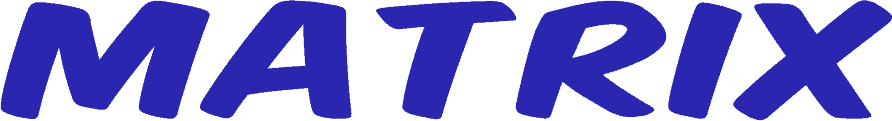 Log in
Log in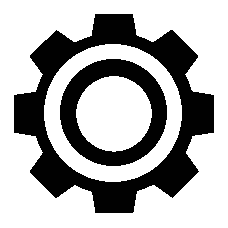
| 1 | ||
| 1 | ||
| 1 | ||
| 1 | ||
| 1 |
It's about TIME.
The !time function. Just change it to all caps, and give it some parameters. Or ! TIME but remove the space.
Let's say you want to mark some time in the future and you want it to display in their time zone or you want it to stay relative. Well maybe I just show it.
Example: !time {10/3/2025 10:00 EDT} absolute full is !time {10/3/2025 10:00 EDT} relative downhr
Result: is
There is some regex going on so to keep the regex simple it always uses three parameters. First is the time. It needs to be able to parse by Date.parse in javasript. Next is whether it is absolute or relative. Then is the 'absolute form'. The absolute form can take almost any date format string and also has some shortcuts. 'short', 'downhr', 'timetz', 'full'.
It's easier to show you each.
short:
downhr:
timetz:
full:
h:mm%a%z:
downhr is day of the week 'n hour, adjusted for their timezone
timetz is just the time adjusted for their timezone and prints the timezone so they have more confidence they are reading their own time
short is the same as javascript's data.toLocaleDateString();
full is the same as date.toLocaleString();
hh:mm%a%z is a general time format with a million options. Use percents instead of spaces to trick the regex so it is one argument.
In each of those I just used a unix millisecond timestamp because those can sometime be easier to work with than finicky date parsing.
! TIME {1759455123929} absolute short
The relative option outputs the same formatting as what's used for posts here. It doesn't really use a format argument so just put full or whatever.
When hovering over a relative or absolute it will show the other one. So I guess the absolute format has some relevance even in the relative case because it will format the hover over.
Probably very few people will use this but it is helpful for making polls or sharing when something is.
Friday
Saturday
Sunday
Monday