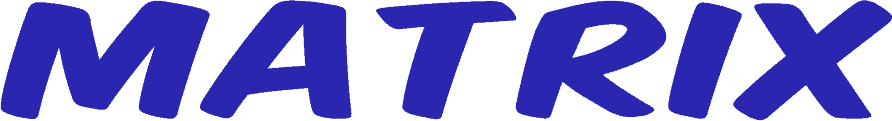 Log in
Log in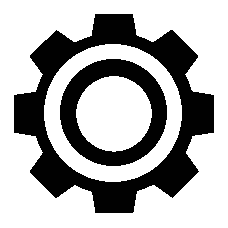
| 1 | ||
| 1 | ||
| 1 | ||
| 1 | ||
| 1 |
With Windows ending support for Windows 10 in a few months I was able to convince a family member to install Linux on a spare computer he has. His Windows machine is almost unusably slow. The idea is that instead of a hard introduction to Linux he's able to play around with it before Windows pulls the rug on him. He's also absolutely pissed that OneDrive basically stole all of his files without permission.
So he is completely down to use Linux. Very motivated. But solving the tiny gaps is the name of the game. I've learned long ago to stop introducing people to LibreOffice. It's bad. I don't use it, I use a terminal, and so how can I tell people a software is good when it isn't. Instead I have a better solution. It's called OnlyOffice. It's a 0.998:1 recreation of MS Office. Most people wouldn't even realize they aren't using standard office.
So this is great and almost everything is going well. Except for the dumbest hang up.
Windows has made it so this person has no idea what their file structure is on Windows. Windows really disincentivizes you to browse your folders because of how strange it is, and by using psuedo folders that don't have real paths that it presents as the default. So a lot of Windows users have no sense of location.
And one of the very few differences between OnlyOffice and MS Office come into play. For them to get a file they would open up the application first and then find the file. And because Excel and Word are different applications that means that when locating a file they only see relevant data. But OnlyOffice is just one application. So when you open files from it you are looking at all files by default.
With their flat file management, lacking project folders, it's just a critical mass they haven't hit before. They are now looking at 2x the files they were before at once. Excel and Word. Oh my! But it does cross the "well this is a complete mess" threshold.
Now an obvious solution is obvious. Project folders. You shouldn't have naked files anyway. But their concern is OMG I'll have so many folders. Yeah, but fewer folder than they currently have files at that level, and each folder with 6-10 items in it. They can't envision a folder than has any less than 100 files in it and they don't want a 100 folders each with 100 files. That wouldn't happen but that's what they fear regardless. So they want all files flat and to only see the files they want to see at a given moment.
And it got me thinking. What if there was something softer than a directory that lets people have flat files but also narrow what they are looking for with really good UI and people can start a process of organizing without risk of damaging their current organization. Well it already exists as a concept. It's called tags. It's what Haiku and Plan9 were about. That way there can be a soft progress towards getting these files sorted into projects.
Now I'm just struggling to find the right explorer for that. Surely there has to be greater than zero softwares written in the Linux world for that. The only one I did find was called TagSpaces. Oh no. It's not what I'm looking for. It tries to completely replace everything as a "holistic workflow solution". It tries to open documents itself, poorly, and locks basic things behind a pro plan like viewing files ordered by date modified. Fuck that entirely.
Surely someone has created something that works 90% like MS file explorer / thunar / nautilus, but with a tag library, and an auto tag added for the extension. Such an obvious idea.
I've looked into tagging software a lot. The bad news is that there isn't anything really great out there. There are a few types of solutions out there: a) programs that use xattrs, which is a metadata form embedded right into the file, b) programs that keep track of their own index and run a daemon, c) programs that create hidden subfolders with metadata info, and d) programs that use a FUSE system.
So you gotta ask yourself if you have any preference between these. Since it's for a family member I suppose it's just gotta work. Unfortunately programs of type a are unreliable because a lot of programs, including cp and rsync, just strip the xattrs unless you explicitly specify that they should be kept. I posted a decent project of type a to Saidit a few years back but it's difficult to find now. I don't like type b because a daemon needs to be constantly running. I believe tmsu is a program of that type. It's no good for him. It's a command line based tool and the index doesn't even update automatically I believe in spite of the daemon. (I could be wrong.) Type c I'm not so familiar with.
There's only one program of type d: tagsistant. Now, it uses FUSE and the CLI is needed for setting it up. But once it's setup, it can be controlled from any file manager simply by going to the Tagsistant directory and creating a new folder. This could work for him although there's a bit of a learning curve.
Actually, since he seems to look for a really easy solution, I recommend Dolphin + Baloo. Dolphin has tagging accessible from the context menu, and it uses xattrs. Baloo is KDE's file indexer. So perhaps install KDE for him. I feel iffy about the suggestion since KDE is buggy software. (There's the Trinity desktop which is a fork of old KDE but idk if it has the file indexer, things changed a bit recently and only KDE has their latest improvements which are real.) If KDE won't be buggy then it's actually decent. I wish there was a recommendation I could make with more confidence. Do you understand why I care so much about UX? macOS has this part down, they've been integrated into Finder for a long time and it works properly.
I just tired the Dolphin. It's installed and ran ok in XFCE. No need for the full KDE Desktop. Adding tags wasn't too bad. But viewing by tag was not great. It didn't help that the online tutorial I found said that there was a tag library in the left panel but it didn't appear for me. The graphics and icons are larger in KDE so I'll keep it around. Being able to see the file type icons clearer might be enough.
What did suck was that OnlyOffice is using what the desktop environment suggests for a file explorer. I wanted to see if I could rebind what it uses by adjusting what xdg-open opens. But it still uses Thunar. So that's where a KDE Plama Desktop would be needed is if I wanted that dialog to be consistent.
Oh man, FUSE. I've programmed quite a bit with FUSE. Getting it to not do buggy things is always frustrating. Usually that suck bubbles up into the end result.
I've used Tagsistant for a year and didn't have any trouble with it so if the UX is acceptable for him you should consider it. But really if it has to be very easy to use then beside Dolphin the only alternative I know is in fact TagSpaces... So I hope you just overlooked that basic functionality in the free version or maybe he will be happy with it anyway so maybe give it a second look. My own gripe with it is that it puts the tags in the filenames although I just realized that that isn't the default behaviour but rather to store it in hidden subfolders so TagSpaces is the type c one it just didn't occur to me while making the above post.